Intentionality
Last week was focused on leveraging your phone for streamlined productivity (3 Tips Here). Essentially, this is done by simplifying tools and giving quick-access to them without actually unlocking your phone. But at some point you will unlock your phone and even use it for entertainment or recreation. So the question remains, “How do we make sure such time is intentional and we don’t “scroll” precious hours of our life away?”
Screen Time is a simple tool for creating digital boundaries so you can ensure your time is well spent (Android friends, you have equivalent tools).
😴 Downtime Scheduler - To Limit whole usage of phone.
Great for setting a rhythm of being present and contemplative at the end of the day. You’ll find you get through more books too!
Great for enforcing a morning routine.
⌛ App Limits - To give allowances or entirely block particular apps based on the day of the week.
Great for allowing entertainment/recreation/social apps under specific limits (Ex: Only 30min of scrolling on Instagram).
Great for prohibiting specific apps on specific days.

If you’re wanting to limit specific apps with particular allowances (including zero)
P.S. If you find yourself mindlessly punching the code to grant further allowance… then pick a passcode that will convict you, or have a spouse or good friend set the code for you 😄
TOP PICKS 🌟
For those wanting more encouragement and pro-tips regarding creating sustainable tech-and-productivity-related habits!
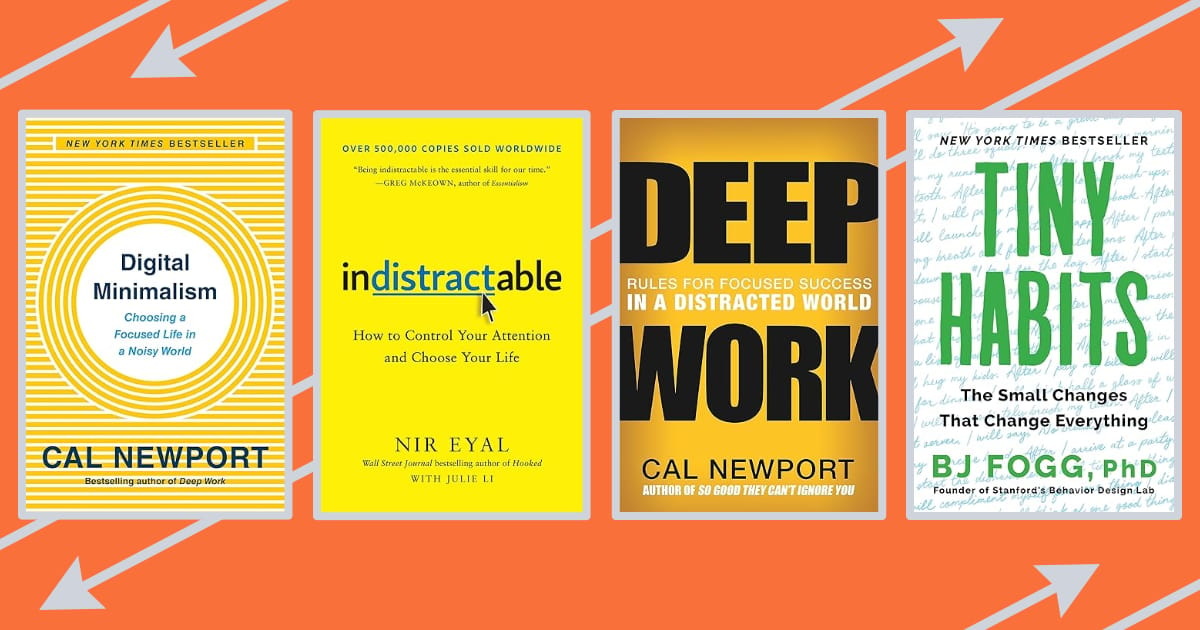

ℹ️ Product links in this newsletter are affiliate links. If you make a purchase through these links, I may earn a small commission at no extra cost to you.
In all toil there is profit, but mere talk tends only to poverty - Proverbs 14:23

